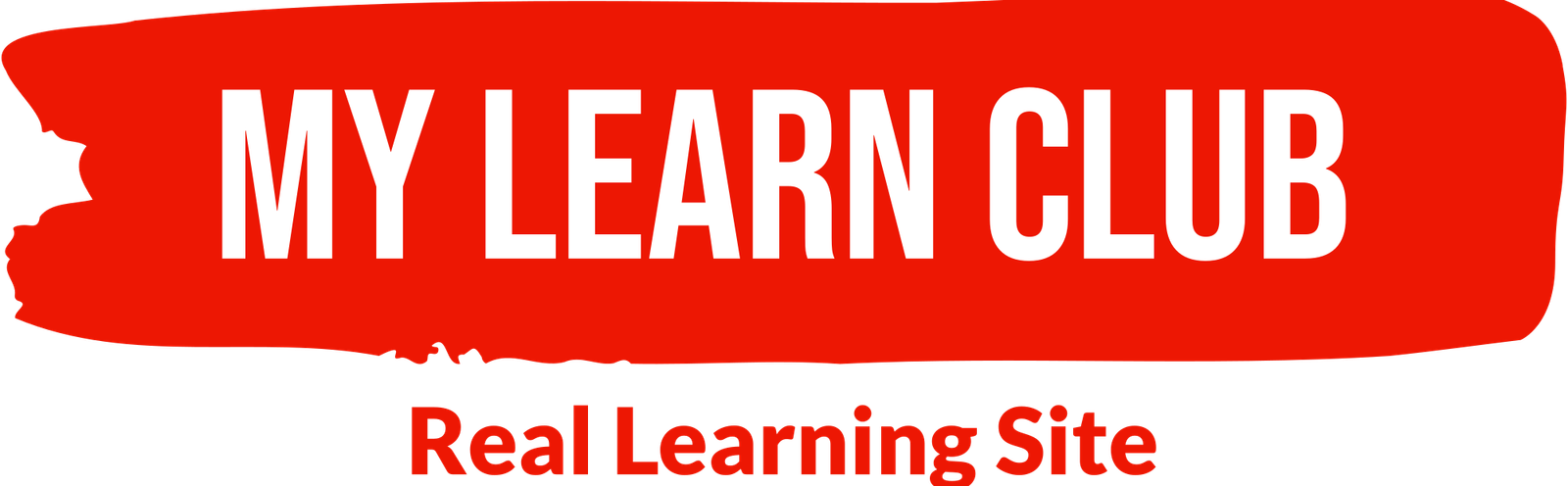DigiLocker is a digital document and certificate issuance and verification platform that eliminates the need for physical documents. Indian citizens who register for a DigiLocker account receive a dedicated cloud storage space linked to their Aadhaar or UIDAI number.
E-copies of your driver’s license and vehicle registration certificates stored in DigiLocker are now considered valid documents.
There is no need for the physical seizure of such documents if you violate a traffic rule.
Do you want to risk losing or damaging important documents like your driver’s license, voter ID card, or education certificates?
Using the DigiLocker mobile app, you can keep all such documents safely inside your home and easily carry e-copies on your phone.
The road transport and highways ministry has written to state transportation departments requesting that e-copies of driving licenses and vehicle registration certificates stored in the DigiLocker or mParivahan apps be treated as valid documents on par with the originals.
However, the traffic police or the motor vehicle department may refuse to accept such documents as valid.
This is especially true when someone has violated a traffic rule and the documents must be impounded by the traffic department.
It now has been said by the Ministry that the VAHAN/SARATHI database can reflect this impoundment electronically via the e-challan system.
In a circular, the ministry stated that “no physical seizure of such documents would be required.”
What is Digilocker?
DigiLocker, which is available on both websites and mobile apps, is simply a digital locker where you can store all of your documents.
DigiLocker, which is linked to both Aadhaar cards and mobile phone numbers, is part of the government’s Digital India initiative and eliminates the need for physical documents by encrypting all data stored in the cloud.
You can upload scanned copies of your documents (in PDF, JPEG, or PNG format) and access them from anywhere. You can also e-sign these uploaded documents, which functions similarly to the self-attestation of physical documents.
In contrast, organizations such as the CBSE, the Registrar Office, and the Income Tax Department can send electronic copies of documents and certificates directly to your e-lockers.
The UIDAI, the road transport, and highways ministry, the Income Tax Department, various school boards, including the CBSE, and departments of various state and central government ministries are among the organizations that have registered with DigiLocker.
DigiLocker has 1.35 crore users, according to the most recent statistics, with people using it to store PAN cards, mark sheets, caste certificates, birth certificates, ration cards, and other important documents.
Here’s everything you need to know about DigiLocker, including how to use ?
- Navigate to the DigiLocker website or download the DigiLocker app to your smartphone. An OTP can be used to generate a user ID using your Aadhaar number and mobile number.
- You can see if any of your e-documents have been uploaded by another organization in your account. You can also upload and e-sign your documents.
- One can share documents with others by sharing a link to the e-document.
What exactly is DigiLocker and how does it work?
DigiLocker is a government-provided digital locker service. It enables all Indian citizens to save their documents in scanned or digital formats.
DigiLocker employs cloud computing technology, with each citizen receiving 1 GB (gigabyte) of storage space on a secure and private cloud account. DigiLocker is an initiative of the government called Digital India.
PM Modi launched the project in 2015 when it was in beta form. It is now fully operational, with the government instructing all states to begin officially recognizing it.
Its goal is to reduce the need for physical documents while also assisting in paperless governance.
What are the advantages?
Among the advantages provided by DigiLocker are:
- Citizens can access and share their digital documents online at any time and from any location. This saves time and paperwork while allowing people to work on the go.
- It reduces the administrative overhead of government departments by reducing the use of paper, making it a more convenient and environmentally friendly way of doing things.
- Because documents are issued directly by registered issuers, DigiLocker makes it easier to validate their authenticity. Because documents are verified by the relevant departments, it enables a user to complete a variety of other tasks, such as documents required for various banking purposes or at airports and railway stations where IDs are required.
- Documents that are self-uploaded can be digitally signed using the eSign service (which is similar to the process of self-attestation of documents). Documents can thus be shared as needed, rather than having to be delivered or collected manually.
- All physical documents can then be kept in the safety of one’s own home, reducing the possibility of losing or damaging them.
How do I set up a DigiLocker account? |Login Sign up
It’s easy to sign up for DigiLocker – your mobile number is all you need
. You will authentically send an OTP (one-time-password) and choose a username & password. your mobile number will be authenticated. This creates your account DigiLocker.
The DigiLocker service is only available to Indian citizens. You must have an Aadhaar card to open a DigiLocker account (Aadhaar number).
It is necessary to link your DigiLocker account to your Aadhaar (UIDAI) number in order to activate the account.
DigiLocker is a smooth process to create an account. When creating a DigiLocker, the following steps can be used-
- Check DigiLocker’s official website
- Go to the option Sign Up. You will be asked to enter your mobile phone number if you want to sign up.
- You receive an OTP on your mobile phone after entering a mobile number.
- Enter an OTP received and click Check
- You can set your username and the password by opening a window
- You must check your Aadhaar number after selecting an appropriate username and password by methods of OTP or fingerprint.
- A passcode will be sent to your Aadhaar registered telephone number if you are selecting the OTP option.
- Click the OTP validate button once you’ve entered OTP. When your registration has been validated successfully.
- You will need a fingerprint device if you select the fingerprint method to validate Aadhaar.
How can I register on Digilocker without an Aadhaar card?
- Check out the official Digilocker website and click the Register button
- Enter the mobile phone number and click on the continue button.
- The OTP you sent to your phone must then be entered and the Check button pressed.
- You can enter your username and password once you have verified it.
- You’ll see a “Don’t have Aadhar” option? Click on it and your account will be addressed.
How to log in to Digilocker?
- First of all open Digilocker official website-
- Then click on Sign in you can see the sign-in button at top of the right.
- Enter your mobile number and 6 digit pin to login Digilocker
- After that, you get an OTP on your registered phone number
- Enter that OTP
- You can log in to Digilocker by these steps.
Is DigiLocker safe for my data (certificates and documents)?
The government guarantees that DigiLocker is entirely secure, with some of the most advanced security mechanisms currently available. Only the user has access to their data and documents with DigiLocker.
The user is given a password-protected cloud account that is both secure and private. A 256-bit SSL encryption and a mobile authentication-based sign-up process are also included in the security measures (with OTP facility).
DigiLocker also has a ‘timed logout’ feature, which logs the user out if they leave it open and idle for an extended period of time.
A 256-bit SSL encryption and a mobile authentication-based sign-up process are also included in the security measures (with OTP facility).
DigiLocker follows the best practices of the industry and keeps information completely private, enabling the user to share information and documents with others. DigiLocker is ISO certified, and its data center is ISO-27001 certified.
Among the most important security features are:
- DigiLocker adheres to standard software development practices such as uniform coding standards, guidelines, and reviews. Before being deployed on our servers, each release is internally reviewed and tested for security and penetration vulnerabilities.
- DigiLocker encrypts all information transmitted during any activity with a 256-bit secure socket layer (SSL).
- Sign Up Using Mobile Authentication: DigiLocker authenticates users and grants platform access using mobile authentication-based signup via OTP (one-time-password).
- Aadhaar Authentication-Based Issued Document Access: To receive issued documents from registered issuers, citizens must authenticate themselves using Aadhaar’s Biometric or Mobile OTP authentication services.
- The application is hosted in a data center that has been ISO 27001 security certified.
- Data Redundancy: Data is redundantly backed up in a secure environment.
- Timed Log Out: To protect citizens’ accounts from unauthorized access, our system is set up to automatically terminate sessions if extended inactivity is detected.
- Security Audit: A recognized audit agency has performed a security audit on the DigiLocker application, and the application security audit certificate has been obtained.
- User Consent-Based System: DigiLocker data is only shared with the citizen’s explicit consent.
- All sharing and access activities are tracked and communicated to citizens. Organizations that require access to citizens’ certificates must register with DigiLocker and obtain the citizen’s explicit consent.
Who are the DigiLocker system’s key stakeholders?
There are three stakeholders in DigiLocker. They are as follows:
- Issuer: An entity that issues e-documents to individuals in a standard format and makes them available electronically, such as the CBSE, Registrar Office, Income Tax Department, RTO (Transportation Office), and so on.
- A request for secure access to an e-document in a repository (eg. University, Passport Office, Regional Transport Office, etc.) is made by a requesting entity. A requesting entity is an entity that wants secure access to an electronic copy of a document.
- Resident: A person who uses the Digital Locker service with their Aadhaar number.
What are the DigiLocker system’s main technological components?
The primary technological components are as follows:
- Repository: A collection of electronic documents that are accessible via standard APIs for secure, real-time access.
- Access Gateway: A secure online system that enables requests to access e-documents in real-time from different repositories via URI (Uniform Resource Indicator).
- The DigiLocker Portal: a dedicated, cloud-based personal space for storing e-documents or URIs linked to the Aadhaar of each resident.
What are the DigiLocker sign-up and sign-in procedures? Can I connect my Google or Facebook?
In order to sign up for a DigiLocker account, a user must have an Aadhaar (UIDAI) number. A one-time password (OTP) is sent to थे user’s Aadhaar-linked mobile number, which they must enter in order to sign up.
For subsequent log-ins, a user can choose a password or link the account to their Facebook or Google accounts.
Every user has the option of connecting DigiLocker to Google or Facebook, which is entirely up to them. It isn’t necessary to connect them.
How do I link my eAadhaar to my Digital Locker account?
The following steps are-
- Enter your credentials to access DigiLocker.
- You will see a dialogue box with a message to get your eAadhaar after login.
- Select the “Click here” link.
- In the dialogue, an OTP box will appear.
- An OTP will be sent to your mobile phone if you have a mobile number linked to the Aadhaar (government’s biometric data-tracking system).
- Enter this OTP into the OTP box and then press the “Verify OTP” button.
- If the OTP is successfully validated, you will be redirected to the “Issued Document” page, where the URI for eAadhaar will be listed.
- On the “Issued Document” page, click the “Save” icon next to Aadhaar Card. Your eAadhaar number will save in the “Uploaded Document” section.
Is DigiLocker only available via a web browser? | What platforms does it support?
DigiLocker is available for both the web and mobile. This means that a user can access their account using both a web or mobile browser and the Mobile App.
The DigiLocker Mobile App (mobile application) is available for download from the Google Play Store and the iOS App Store. While on your mobile phone, click on the links in this answer to download the App.
Check CBSE 10th and 12th Result online 2021
DigiLocker will publish the CBSE results for 2021. By logging into the DigiLocker account, students can access directly major documents such as mark sheets, pass certificates, migration certificates, etc.
DigiLocker is a cloud-based secure platform for document and certificate storage, sharing and verification.
Click on the browse documents and enter your board roll number after the creation of the DigiLocker account to access your board examination documents.
Up to now, DigiLocker has over 210 digital document types. 67,06 million users have been registered and 4,32 billion documents have been issued.